
Connect Your App
Simple and secure way to use Bitcoin Lightning
What You Can Do
- Pay instantly: Use Lightning for quick payments on websites and apps.
- Stay in control: Set limits on how much connected apps can spend.
- Manage connections: View and remove any connected apps whenever needed.
NWC Connection – How To?

Follow these steps to create a manual NWC connection:
Create a New App Connection
Visit mybuho and navigate to "Connections".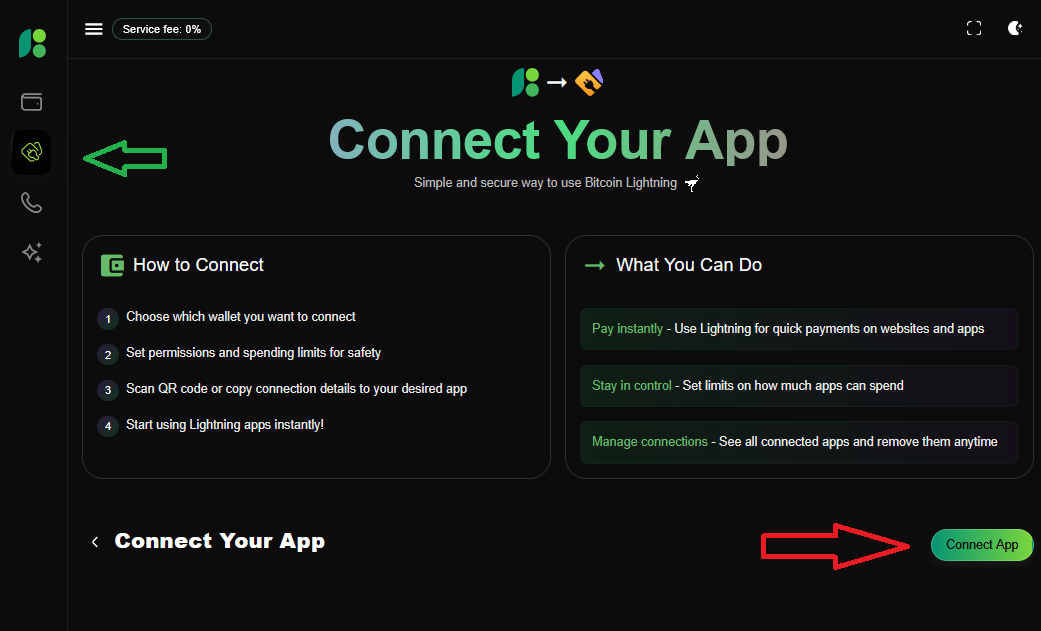
Build it & set Permissions
Create a new app connection. This establishes a permissioned link to your wallet—which you can revoke at any time.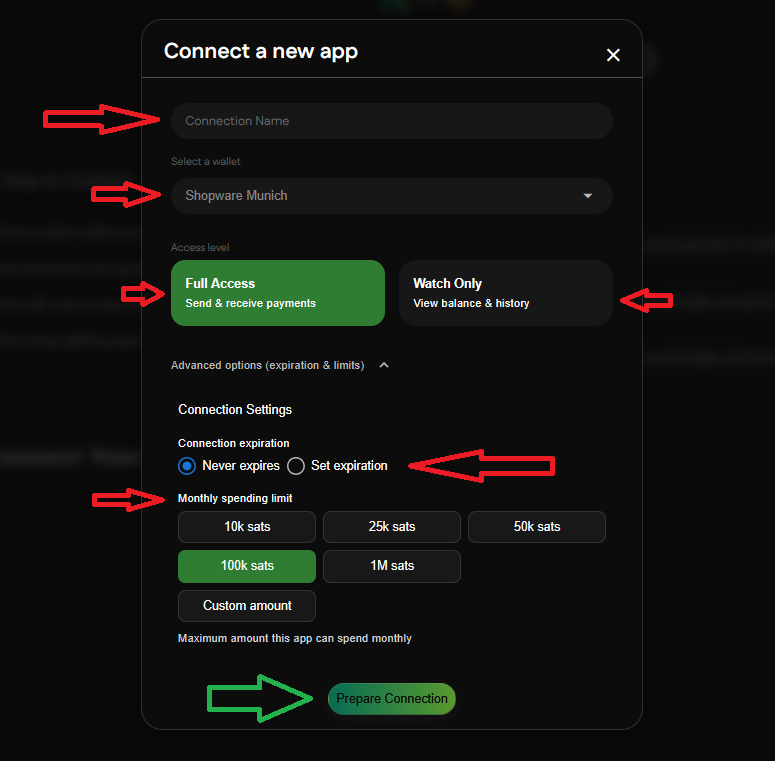
Connect Your App
Add the connection secret to your app by doing one of the following:- Scan the connect QR code,
- Copy and paste the pairing secret into the app.
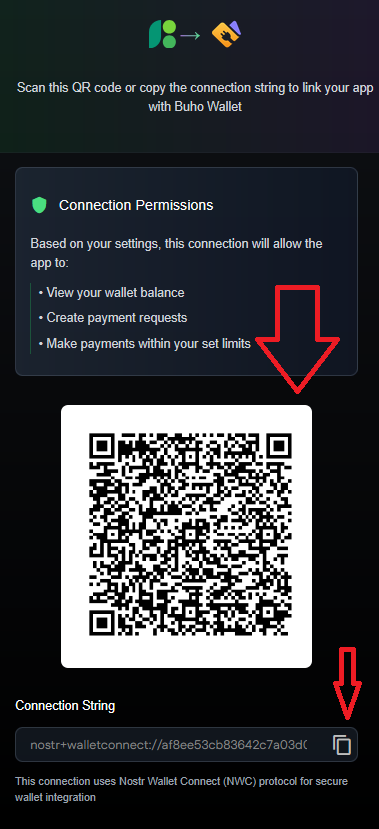
Done!
Your app now has the permissions it needs to use your Buho Wallet. Your wallet is available where you need it. If you ever wish to disable access, simply disconnect the connection.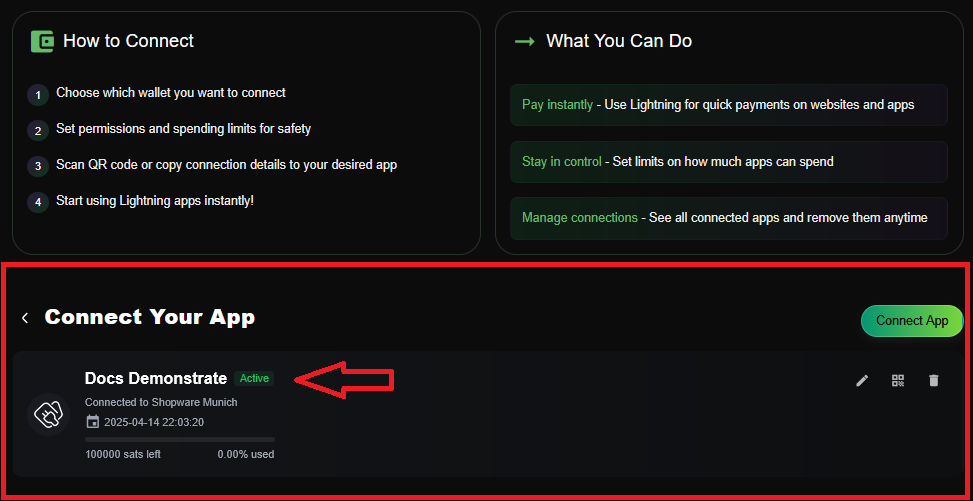
One Use Case: One-Tap Payments
One-tap payments let you transfer value quickly - Globally! With this feature, you can connect your Buho Wallet directly to Nostr apps and enjoy instant zaps without needing to generate a separate invoice each time you tip or pay someone.
BEST PRACTICE
- Always double-check connection details before finalizing.
- Revoke access promptly if you suspect unauthorized use.
